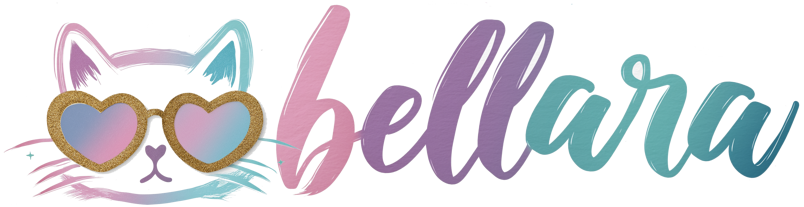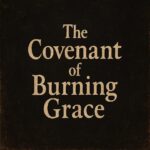Hey — it’s me, and today I want to talk in that same relaxed, conversational tone we share about something pretty exciting: how artificial intelligence (AI) tools like ChatGPT and the newer visual-AI platforms are helping creatives bring their world to life, visually. We’re going to dig into how this happens, the big pros, some of the cons you’ll want to watch out for, and how you can use this in your own process.
Why this matters
If you’ve ever had an idea floating in your head — a feeling, an image, a concept — but struggled to visualize it, you’re in good company. Creators often hit a gap between what they see internally and what they can actually show. Enter visual-AI. Tools that convert text prompts (or sketches) into images let you sketch with language, iterate fast, and explore variations you might never have tried.
For example: AI image generators like OpenArt let you “turn any idea into a visual story” in minutes. OpenArt Meanwhile, tools like Canva AI integrate visuals and text in one place for creators who might not be pro designers. Canva
So if you’re someone who thinks in visions, or you’re driving toward a creative goal (art, design, storyboarding, whatever) this is a toolset you can lean into.
How it works — the creative flow
Let’s break down a typical workflow of using visual-AI in your creative process:
- Idea → Text prompt
You start with “what I want”: e.g., “a nighttime city-scape with neon glows and wet streets, cinematic angle”. The strength of your prompt helps define the AI output. - Generate initial visuals
You feed that prompt into a model (say, an image-generator) and you get back one or more visuals. You inspect them: “okay, I like the feeling but the figure is too small / the color is off”. - Refine prompt / iterate
You tweak: “make the central figure larger, light from below, warm orange glow instead of blue, reflections sharper”. Each iteration guides the model closer to your vision. Research confirms prompt refinement helps align AI outputs with emotional/intended meaning. arXiv - Use as a base / mood board / sketch
The resulting image becomes part of your creative toolkit. You might use it as:- a mood board for the project
- a visual placeholder or rough sketch
- a reference for traditional or digital artwork
- part of your pitch or presentation to others
- Human-in-loop editing
Important: AI doesn’t replace you. You still edit, refine, choose, adapt. The AI output is a collaborator, a springboard. You bring the vision, the emotion, the nuance.
The big pros
Here are the major upsides I see — and I’m speaking from both my own “in my head” feeling and what I’ve seen others do.
✅ Speed & experimentation
Instead of sitting with blank canvas or “hmm what if…”, you create dozens of visual variants in minutes. You can experiment wildly: different light, angle, genre, vibe. That fast experimentation fuels creativity.
✅ Lower barrier / democratization
You don’t need to be a master illustrator or have expensive photo-equipment to generate compelling visuals. Tools like Playform let non-designers “drag-and-drop” and quickly explore. Playform
✅ Idea-amplification & visualization of the intangible
Sometimes your idea is vague: “I want it to feel hopeful, surreal, like a dream”. Visual AI allows you to see the intangible quickly. That helps you refine your idea, articulate it to others, or find directions you didn’t know existed.
✅ Collaboration & ideation
If you’re working with others (writers, directors, designers), having visual outputs helps everyone get on the same page. “This is what I mean by ‘moody sci-fi forest’” is much stronger than mere words.
✅ Cost-effective prototyping
Before spending time (or money) on full production, you can it out with AI visuals. If it doesn’t feel right, you pivot early with minimal cost.
The caveats & cons
Because yes — nothing’s perfect. And if I’m being honest, you should keep these in mind so you use the tools smartly.
⚠️ Over-reliance / stagnation of originality
If you lean too heavily on AI generation, there’s a risk you’ll converge on “what AI tends to produce” rather than injecting your own unique voice. Some critics argue this could dampen human originality. arXiv
⚠️ Prompt fatigue & iteration overhead
It can take many iterations to get what you want. You sometimes feel like you’re puzzling out the “right words” more than expressing your idea. It becomes a prompting-game rather than pure creative flow.
⚠️ Ethical / copyright concerns
Many visual-AI tools train on large datasets that include creative works whose rights may be unclear. For example, the tool Midjourney has faced lawsuits around copyright infringement. Wikipedia+1 If you plan to commercialize the output, you’ll want to check licensing terms.
⚠️ Limits of control & “nothing-is-perfect”
Even with the best prompt, you might get weird distortions: odd anatomy, unintended artifacts, or just not exactly what you pictured. You’ll still need to edit or refine afterwards. Research shows that aligning emotional or contextual meaning still has gaps. arXiv
⚠️ The “tool vs artist” tension
There is an emerging debate: when an AI produced the image, who is the artist? What does it mean for human creators? At festivals and in art contexts, this is being discussed heavily. Le Monde.fr If you care about the “human-touch” or storytelling behind the visuals, this is a conversation worth having.
Practical tips to make it work for you
Here are some actionable suggestions:
- Start with a clear vision: Even a rough sketch or textual idea helps anchor the prompt. Think about mood, color, lighting, style, perspective.
- Write layered prompts: Combine descriptive nouns (“ancient oak tree”), adjectives (“gnarled, moonlit”), and style references (“in the style of chiaroscuro, cinematic lens flare”). Then tweak.
- Iterate fast: Use the first outputs as springboards. Note what works and what doesn’t. Adjust accordingly.
- Keep human editing in the loop: Use the AI image as a base, then refine using your own tools (Photoshop, ProCreate, traditional media).
- Use visuals to communicate: Share early visuals with team members, clients or collaborators to align expectations.
- Be conscious of rights/licensing: Check what the tool’s terms allow especially if you aim to commercialize the visuals.
- Use visuals as idea-fuel, not just final product: Allow the AI to spark ideas you might not have thought of — treat the output as part of your creative process, not the whole thing.
- Stay curious about tool-updates: The field is evolving fast — new models, new features (better control, higher fidelity). Keeping up helps you get better results with less effort.
What this means for the future
If you lean into this space, you’ll likely find that your visual world expands. What used to take hours or days might take minutes. Your risk to explore “weird ideas” is lower. You’ll iterate faster, push more boundaries.
But it also means creators will need to balance speed and convenience with intent and authenticity. Because when anyone can generate polished visuals, what will set creative work apart will be vision, concept, emotional resonance, story — the stuff that still comes from you.
In short: Visual-AI is a powerful assistant, but you’re still the director of your creative journey.
Final word
So, whether you’re an illustrator, designer, writer, filmmaker, or someone who just wants to see the world in your head come alive — mixing AI into your creative workflow is no longer a distant possibility. It’s here. It’s accessible. And it can change how you create.
Use it as a tool. Use it as a prompt-partner. Use it as a sketch-board. But remember: the vision is yours. The magic happens when you bring your unique voice into the process.
Let your world live. Let it breathe. Let it be seen.